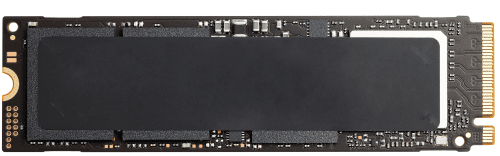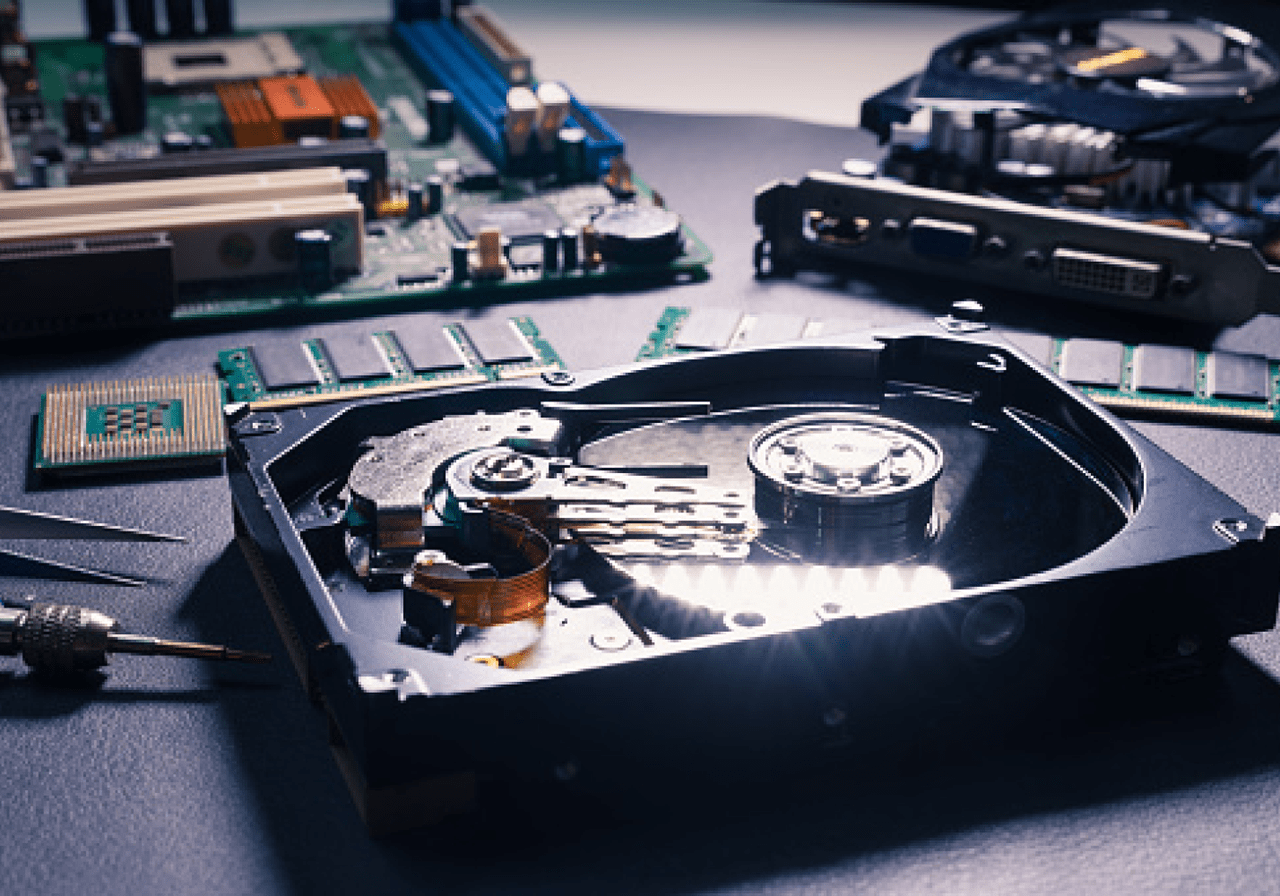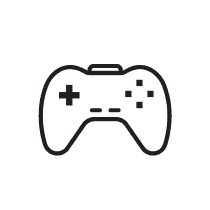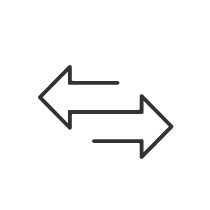Sign In or Create an AccountBusiness Account
My Shop Account
My Business Account
Other Accounts
Support Login
- SHOP
- CONSUMER SOLUTIONS
- BUSINESS SOLUTIONS
- SUPPORT
- COMPANY
{{promotion.info.promoTitle}}
{{promotion.info.desc}}
{{promotion.info.promoDesc}}
{{promotion.info.offerText}}
{{promotion.info.promoTitle}}
{{promotion.info.desc}}
{{promotion.info.promoDesc}}
{{promotion.info.offerText}} {{promotion.info.offerTextCtaLabel}}
{{promotion.info.desc}}
{{promotion.info.promoDesc}}
{{productPriceObj[mainSkuId].prices.list.amountFormatted}}
{{productPriceObj[mainSkuId].prices.sale.amountFormatted}}
{{productPriceObj[mainSkuId].prices.sale.amountFormatted}}
Upgrade Your Product
You May Also Consider
{{acceptedPromotion.description}}
{{item.prices.list.amountFormatted}}
{{item.prices.sale.amountFormatted}}{{item.prices.sale.amountFormatted}} / {{item.prices.sale.billingPlanName}} *
{{item.prices.list.amountFormatted}}
Product Categories

Join Western Digital Business
Access flexible financing options, volume pricing discounts and more exclusive benefits.
Exclusive Business Account Perks
Sign up and get real time inventory access, flexible financing, and more business benefits.
Expand your Possibilities with a Line of Credit
Manage your cash flow with net 30 day terms and increase your purchasing power online.
Exclusive Business Account Perks
Sign up and get real time inventory access, flexible financing, and more business benefits.
About Us
News & Events
Corporate Responsibility